Mission Inbox Reviews Demystified: 7 Things You Need To Know
If you’re considering Mission Inbox for email warm-up and deliverability, you’re probably wondering if it’s really worth using in 2025.
It promises to improve inbox placement, build sender reputation, and keep your outreach out of spam, but how well does it actually deliver?
You might be asking:
- Does MissionInbox really improve inbox placement?
- Is it reliable beyond basic warm-up and monitoring?
- How does it compare to other warm-up tools on price and features?
- Or should you look at alternatives that provide deeper deliverability control?
In this review, I’ll break down everything you need to know about MissionInbox, its features, pricing, pros and cons, and what real users are saying.
By the end, you’ll know whether MissionInbox is the right warm-up tool for your cold email strategy, or if another option fits better.
Key Takeaways: MissionInbox Reviews 2025
- MissionInbox is a self-hosted tool for email warm-up and inbox monitoring.
- Best for beginners, solo users, and small teams needing simple setup and basic deliverability checks.
- Users like the quick setup and ease of use.
- Drawbacks include shallow reporting, inconsistent inbox placement accuracy, and rising costs with scale.
- Not suited for agencies, large startups, or AI-driven outreach needing domain-level control and advanced analytics.
- Works fine for small outreach, but not a long-term solution for scaling campaigns.
What Is Mission Inbox & Who Is It Really For?
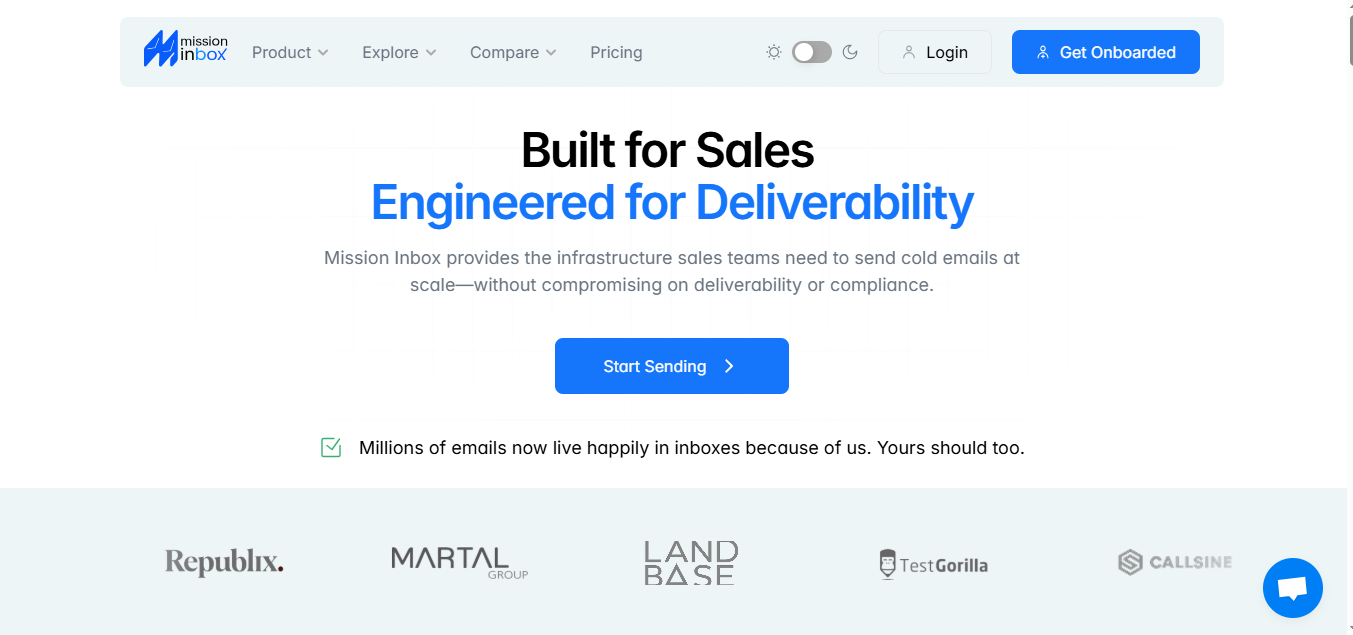
Mission Inbox is a self-hosted email deliverability and warm-up platform. Unlike SaaS warm-up tools that rely on shared networks, it connects directly to your own inboxes, domains, and email infrastructure.
This means your sender reputation is isolated and not impacted by other users.
It is designed for cold email, sales outreach, and lead generation, giving you control, compliance, and visibility over where your emails land.
How MissionInbox Works
Here’s a quick look at how MissionInbox actually works once you start using it.
Connect your inbox to MissionInbox
You begin by adding Gmail, Outlook, or a domain-based account. The tool then verifies SPF, DKIM, and DMARC so your inbox is properly authenticated.
Build trust through automated warm-up
After setup, MissionInbox starts sending and receiving small, realistic emails within its network. These interactions build reputation gradually with email providers.
Test where your emails are delivered
As warm-up continues, MissionInbox checks whether your messages land in the primary inbox, promotions tab, or spam. This helps you spot deliverability issues early.
Monitor reputation as you scale
Over time, the tool tracks your domain reputation, sender score, and IP health. You’ll get alerts if anything drops, so you can make adjustments before it impacts campaigns.
Key Features of MissionInbox at a Glance
- Purpose-Built for Cold Outreach – Optimizes email sending specifically for cold campaigns.
- Fast Inbox Setup – Quickly connects Gmail, Outlook, or domain inboxes with automatic SPF, DKIM, and DMARC configuration.
- Pre-send Shield – Scans outgoing emails to detect spam triggers, personalization issues, or DNS errors.
- OBM Engine – Manages high-volume email sending with bounce tracking, delivery logs, and reputation control.
- Real-Time Health Monitoring – Continuously checks the domain, IP, and inbox status and issues instant alerts if problems appear.
- Private Sending Environment – Ensures sender reputation is kept separate, without shared sending pools.
What are the Pros of Mission Inbox
Mission Inbox stands out for its higher sending volume, quick setup, pre-send checks, inbox testing, real-time monitoring, and private infrastructure.
1. You Can Send More Emails Per Inbox
Mission Inbox allows for higher daily sending volumes, making it practical for agencies or teams running multiple cold email campaigns.
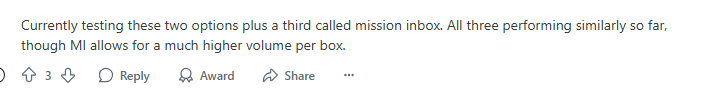
2. Setup Is Quick and Simple
Inboxes connect in minutes, and the platform automatically configures SPF, DKIM, and DMARC records, reducing technical effort.
3. Pre-send Checks Catch Mistakes Early
Emails are scanned before leaving your inbox to flag spam triggers, DNS issues, or weak personalization.
4. Inbox Placement Testing Provides Clarity
Shows whether emails are likely to land in the inbox, promotions, or spam before a campaign goes live.
5. Real-Time Monitoring Protects Reputation
Tracks domain health, IP reputation, and sender score continuously, with instant alerts for problems.
6. Reputation Remains Isolated
Because there are no shared sending pools, your sender reputation depends only on your own activity.
MissionInbox works best for teams that need a scalable, compliant, and reputation-focused solution for cold email deliverability.
What are the Cons of MissionInbox
The main drawbacks are mixed placement accuracy, inconsistent deliverability gains, limited analytics, slower support, a learning curve for beginners, and a lack of outreach tools.
1. Placement Accuracy Can Vary
Inbox placement tests don’t always match real-world results, which can cause confusion.
2. Deliverability Gains Are Not Consistent
Some inboxes see clear improvements, while others show little change even after an extended warm-up.
3. Reporting May Feel Basic for Agencies
Lacks deeper analytics like ISP-level data or detailed spam reason tracking.
4. Support Response Time Feels Slow
Users report delays when raising technical issues or asking for troubleshooting help.
5. Beginners Still Face a Learning Curve
While setup is straightforward, interpreting placement results and health scores requires some knowledge.
6. Limited to Warm-Up and Deliverability
It does not cover outreach or campaign management; other tools are needed for those tasks.
MissionInbox may fall short for beginners or agencies that require deeper deliverability analytics and faster support.
What is MissionInbox Pricing?
MissionInbox offers two main plans that scale based on inboxes, sending volume, and extra credits.
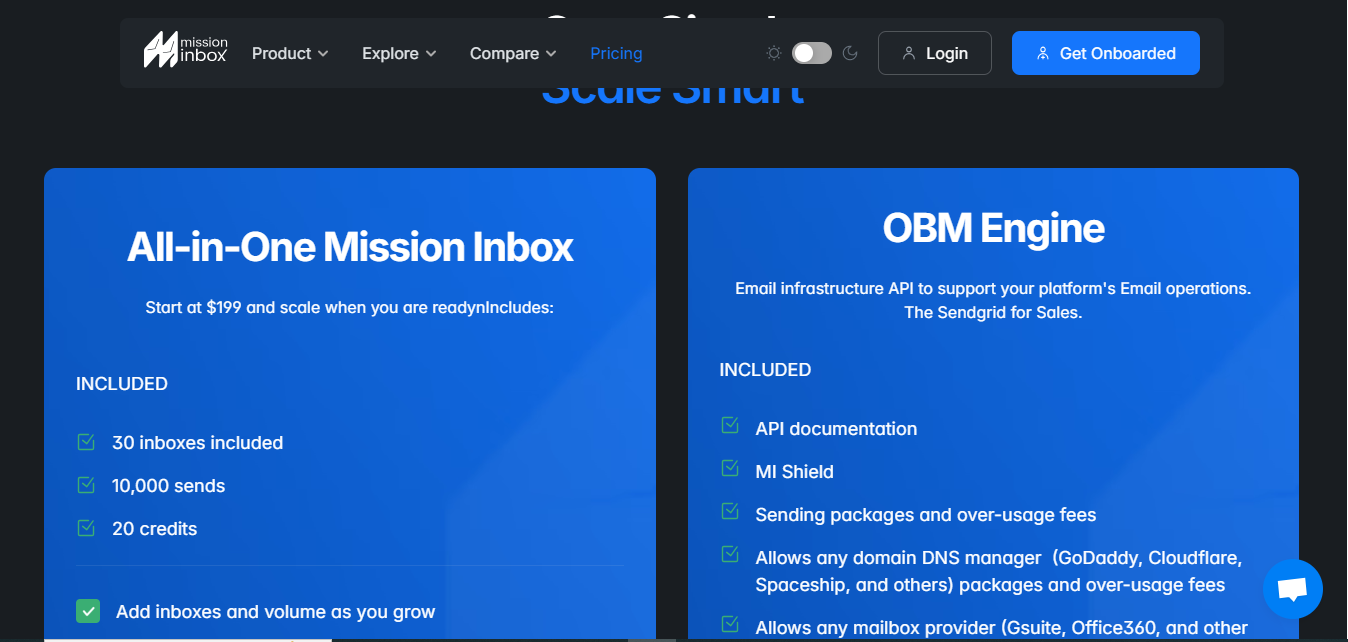
1. All-in-One Mission Inbox
- $199/month
- Includes 30 inboxes, 10,000 sends, 20 credits
- Add-ons: $1 per 1,000 extra sends, $2–$3 per additional mailbox
Best for teams that need warm-up, monitoring, and inbox placement checks in one platform.
2. OBM Engine
- $499/month
- Includes 100,000 sends + MissionInbox Shield + API access
- Add-ons: $1 per 1,000 extra sends
- Works with any DNS manager (GoDaddy, Cloudflare) and inbox provider (Google Workspace, Microsoft 365)
Built for platforms or larger teams needing infrastructure-level control.
⚠️ Hidden Costs
Extra sends and additional inboxes can quickly raise monthly costs. Credits for advanced tests may also add up.
When MissionInbox Works Well (And When It Doesn’t)?
MissionInbox can be a good fit in certain scenarios and less effective in others.
The tables below break down who benefits from it and where it falls short.
When It Works Well
When It Doesn’t Work
Compared to MissionInbox, Infraforge gives teams stronger control over deliverability, clearer insights, and the flexibility to grow outreach safely.
Infraforge: A Better Mission Inbox Alternative for Cold Email Infrastructure :
Infraforge is purpose-built for cold email infrastructure, not just inbox warm-up.
It gives complete control over domains, records, inboxes, and sending reputation, making it a stronger choice for agencies managing multiple clients, startups moving beyond a few inboxes, and sales
teams scaling AI-driven outreach that quickly outgrow basic tools like MissionInbox.
Why Infraforge is Better?
- Email warm-up at the domain level – Not just inbox activity; Infraforge builds trust for your entire domain with providers like Gmail and Outlook.
- Automated infrastructure setup – SPF, DKIM, and DMARC configured automatically, plus inbox health checks and alerts.
- Dedicated IPs with rotation: Every mailbox runs on a dedicated IP. Infraforge uses safe sending limits, built-in IP and inbox rotation, and pre-warmed mailboxes, letting you scale outreach quickly without tripping spam filters.
- Accurate deliverability benchmarks: – Clear deliverability benchmarks show inbox vs spam placement with more accuracy than MissionInbox.
MissionInbox vs Infraforge
MissionInbox is fine for starting small, but Infraforge is the better fit once you need reliable scaling, deeper control, and clear deliverability data.
Should You Use MissionInbox in 2025?
MissionInbox does its job if all you need is a lightweight inbox warm-up and some basic monitoring.
It’s simple to set up and works fine for beginners, solo users, or small teams that just want to prepare mailboxes before sending.
Where it falls short is in long-term scalability.
MissionInbox doesn’t offer domain-level warm-up, IP rotation, or deep deliverability insights, all of which are critical if you’re running large campaigns, managing multiple clients, or using AI-driven outreach.
For that kind of scale, a more complete solution like Infraforge is better suited.
Infraforge gives you domain-level control, automated setup, pre-warmed inboxes, rotation across IPs, and real deliverability benchmarks.
It’s built for agencies and growing teams that need reliable infrastructure behind their outreach.
→ Get Started with Infraforge today